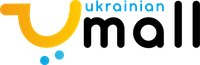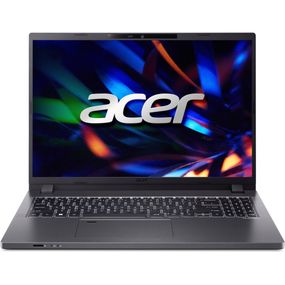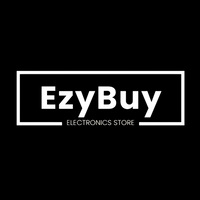Маркетплейс твоей Страны![]()
Электроника
Бытовая техника
Мода
Красота и здоровье
Детские товары
Дом и Сад
Строительство и ремонт
Бизнес и промышленность
Автотовары
Спорт, отдых, туризм
Книги, канцтовары, CD и Vinyl
Подарки и хобби
Зоотовары
Продукты питания, напитки
Товары для взрослых
Купить











Характеристики Монитор DELL 27" U2724DE HDMI 210-BKTV
| Производитель | True DELL |
| Гарантия | 36 мес. |
| Дополнительно: Комплектация | Кабель питания,Руководство по быстрой настройке,Отчет о заводской калибровке,Информация по безопасности, экологии и нормативная,Кабель DisplayPort (1.8 м),Монитор,Кабель Thunderbolt (1 м),Подставка,Кабель USB Type-C – USB Type-A (1 м) |
| Основные: Назначение | для дома и офиса |
| Основные: Тип устройства | монитор |
| Основные: Диагональ экрана, " | 27 |
| Основные: Поддержка сторон | 16:9 |
| Технические характеристики: Рекомендуемое разрешение | 2560x1440 |
| Технические характеристики: Контрастность (статическая) | 2000:1 |
| Технические характеристики: Яркость | 350 кд/м2 |
| Технические характеристики: Время реакции, мс | 5 (швидкий режим), 8 мс (звичайний режим) |
| Технические характеристики: Угол обзора по вертикали, ° | 178 |
| Технические характеристики: Угол обзора по горизонтали, ° | 178 |
| Технические характеристики: Цветовой охват, % | 100 sRGB, 100% BT.709, 98% Display P3, 98% DCI-P3, Delta E < 2 (average) (sRGB, BT.709, Display P3, DCI-P3) |
| Разъемы: Входы | HDMI (HDCP 1.4),Аудиовыход (line-out),USB Type-C (1x upstream; 1 downstream із зарядкою від мережі (15 Вт)),Thunderbolt (1x downstream; 1x upsyteam),DisplayPort 1.4 (1xDRR для Microsoft Windows, Підтримує 2 x QHD 120 Гц 8 біт; 1xOut),RJ45,1 x USB Type-A downstream (SuperSpeed USB 10 Гбіт/с, USB 3.2 Gen 2 з можливістю заряджання через BC1.2),3 x USB Type-A downstream (SuperSpeed USB 10 Гбіт/с, USB 3.2 Gen 2) |
| Функциональные возможности: Технологии | PiP/PbP |
| Дополнительно: Настенное крепление VESA | 100x100 |
| Дополнительно: Стандарт безопасности и сертификаты | Energy Star,RoHS,EPEAT,BFR / PVC,TCO/TCO Certified Edge,TCO Certified |
| Дополнительно: Угол наклона | от -5 до +21° |
| Дополнительно: Регулировка по высоте | 150 |
| Технические характеристики: Глубина цвета, млрд. цветов | 1.07 |
| Дополнительно: Потребляемая мощность, Вт | 24.4 |
| Дополнительно: Влажность при эксплуатации | 10–80% (без конденсації) |
| Дополнительно: Поворотный экран | Есть -90°/+90° (pivot), -45°/+45° (swiwel), |
| Дополнительно: Цвет | серебристый с черным |
| Разъемы: Количество HDMI | 1 шт |
| Дополнительно: Диапазон рабочих температур | 0° - 40°C |
| Функциональные возможности: 100% sRGB | Есть |
Читать полностью
Сховати
Описание Монитор DELL 27" U2724DE HDMI 210-BKTV
Features:
Unparalleled visual comfort
Reduced eye strain: Built-in Ambient Light Sensor intelligently optimises brightness and colour temperature based on your surroundings. Improved ComfortView Plus: Reduces harmful blue light emissions to <35%, for all-day comfort without sacrificing colour accuracy. A smoother visual experience: A 120Hz refresh rate delivers less flicker, more seamless scrolling and smoother motion than 60Hz monitors.
Work vibrantly
Superior image quality: This IPS Black panel technology monitor has deeper blacks and greater gray colour level accuracy, delivering exceptional contrast (2000:1) across a wide viewing angle. Vivid, lifelike colour: Enjoy 1.07 billion colours and a wide colour coverage across industry standards, including 98% DCI-P3, 98% Display P3, 100% sRGB and 100% BT.709. Get colour calibration accuracy of Delta E < 2 (average) (sRGB, BT.709, Display P3, DCI-P3).
Single-cable convenience: Thunderbolt 4 transmits data and video signals at speeds of up to 40Gbps and delivers up to 90W of power to your PC. Stable connection: Enable fast Ethernet with speeds of up to 2.5GbE. Reach peak productivity: Connect to two PC sources and Auto KVM will seamlessly switch controls over to the second connected PC. Use KVM (keyboard, video and mouse) features to control both PCs with a single keyboard and mouse. See more on one screen: View content from two PC sources with Picture-in-Picture (PiP) and Picture-by-Picture (PbP). Extend your connectivity: Connect to more with DisplayPort 1.4, HDMI (HDCP 1.4)(supports up to QHD 2560 x 1440 120Hz TMDS, VRR as specified in HDMI 2.1), USB-A and USB-C ports that provide speeds of up to 10Gbps. Connect with ease: Simply plug in accessories and devices with a quick access USB-A port and a USB-C port that delivers up to 15W of power.
Expand your perspective
Experience uncompromised picture quality by daisy chaining two monitors.
Designed for comfort
Fit your work style: Tilt, swivel, pivot and adjust the height of your monitor to work your way. Stay focused on your work: Our InfinityEdge screen provides a virtually borderless experience. Work beautifully: A premium platinum silver finish enhances any workspace.
Dell Colour Management
Customisable colours: Easily calibrate your monitor’s colours with the new Dell Colour Management software, with Calman Verified certification. Tailored to you: Create, store, and manage ICC profiles on your computer dynamically through the software dashboard. Wide compatibility: Dell Colour Management software is compatible with multiple operating systems including Windows and macOS.
Dell Display Manager
Improved multitasking: Organise your screen with Easy Arrange and save profiles with Easy Arrange Memory. Easy navigation: Share a single keyboard, mouse and monitor between multiple PCs with USB KVM wizard. Quickly switch between PCs with the quick-access menu or hot keys. Smooth deployment: Manage your fleet of monitors with features that are automatic, comprehensive and compatible with several tools. Convenient customisation: Quickly access your favorite features and functions with the menu launcher and hot keys.
Green thinking for today and tomorrow
Environmental standards: This monitor uses 85% PCR (post-consumer recyclable) plastic and 90% recycled aluminum in the design. It meets the latest environmental standards such as EnergyStar and TCO Certified Edge and is EPEAT Gold registered. Eco-conscious packaging: Dell monitors ship in boxes made with 100% renewable content that is also 100% recyclable. Energy conservation: Save energy with PowerNap, a feature that dims or puts your monitor to sleep when not in use. Advanced sustainability: Dell Technologies is committed to reducing environmental impact throughout the product lifecycle.